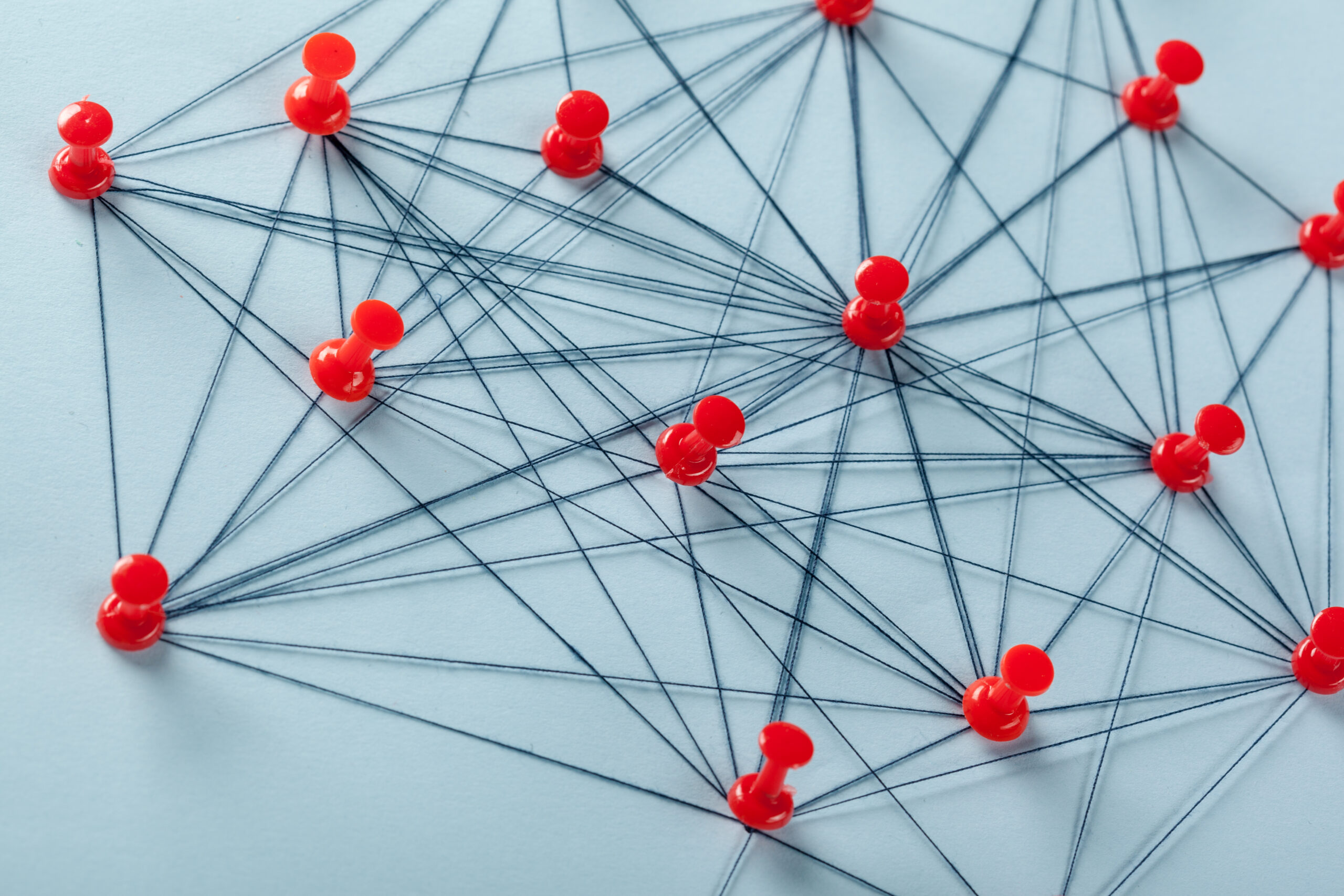FTP stands for file transfer protocol (FTP) which was one of the most used file transfer protocol back then. Yeah, back then. So, is it still in used in 2022? Let’s know about the FTP first in a little more depth than what is stands for and we will clear out the haze about its usage in 2022.
The basics of FTP
FTP uses port 20 and 21 and a great way to share file systems between devices. Almost every operating systems have a FTP server software which can be used to transfer data between two systems where different operating systems do not matter. To access FTP site you wanna use FTP client like FileZilla and almost every web browser support download for FTP. You can simply just type in the name of the FTP site and you will be there. All the FTP sites, unlike HTTP protocol, starts with FTP instead of HTTP or HTTPS. In such case, you will see something like – ftp://something.com/.
Logging requirement
Most of the FTP sites require your log in whether you are using a web browser or not. The web browser kind of have an assumption that you want to log in as anonymous. In case you want to log in with your user name you have to add your login information directly in the URL. For instance, instead of typing in ftp://something.com you would type in ftp://[email protected].
Anonymous log in is a perfect case for logging in a public FTP sites. Most of the tech in the filed preferred third party programs like FileZilla or Cyberduck on macOS. The reason is, these third party applications provides the option to configure settings for your user name and password. This helps you to get access to the FTP site faster the next time.
Should you use FTP?
Now, to the wobbly part. FTP was developed during a trustworthy time and all the user name and password was sent in plain text over network. Never use the same password for an FTP site you use for your domain log in at the office.
So what is the point of using an FTP if it has such vulnerability? I know it was redundant but worked in places where people were mostly not bothered about your password. But that said, it was not that no harm could be done if you were not careful. So how would you tackle that? This topic will be covered in our next article.